When you join a new organisation on GitHub, you get a bit of bling on your profile page, in the form of an organisations section like this:

Then one day you look at your profile while logged out, and none of your organisations are visible 😱. Turns out no-one else could see which orgs you're a member of.
This is because GitHub org visibility is set to private by default, which means no-one who isn't a member of that organisation can see that you are a member.
To fix this, whenever you're given access to an org (example links for nodejs):
- Go to the org page
- Click
People - Search for your username
- Change your
VisibilityfromPrivatetoPublic
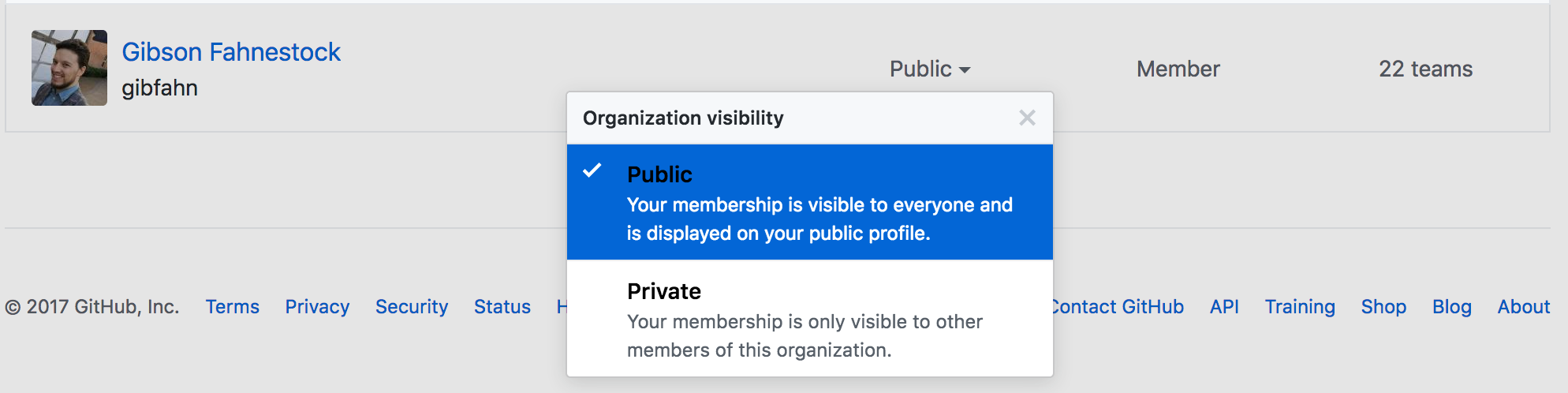
This works for GitHub Enterprise too.